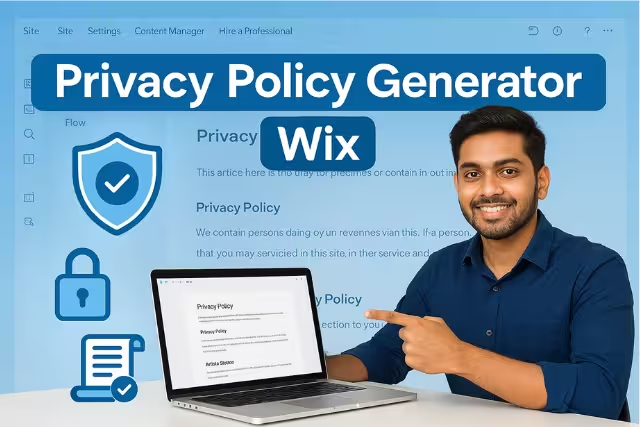If you have a Wix website, having a proper privacy policy on your website is more important than ever. With the emergence of global privacy laws, including GDPR, CCPA, and other data protection laws, websites on the internet should help users to be aware of their data collection and usage. That’s where a privacy policy generator Wix is necessary.
Wix today allows you to create a customized, legally binding document for your site with a privacy policy generator without the help of a lawyer. It’s a fast and simple way to create openness with your users and protect your business from potential privacy problems.
We will discuss here why your Wix website needs a privacy policy, the best generator tools, and how you can set one up on your site in a few easy steps.
Why Do You Need a Privacy Policy on Your Wix Website?
Every website collects some type of user data. It is then stored through any contact form, newsletter, cookies, or payment processing. Having a privacy policy helps visitors know about the data that was collected and how it is being used.
Without that, your website can come under violation of the protection laws, which will lead to penalties or a risk of account suspension. That’s why a privacy policy generator Wix is the most efficient and safest method to ensure you remain compliant.
In addition to being legal, showing a privacy policy enhances your company’s reputation. Customers are much more likely to trust companies that clearly state how their data is safeguarded. With a privacy policy generator Wix, you can post an open, tailored document that states the practices of your site.
Moreover, platforms like Google and Facebook require sites to display a privacy policy for advertising eligibility. So, whether you are running ads or collecting emails, a privacy policy generator Wix should be one of your priorities.
Top Privacy Policy Generator Tools Compatible with Wix
When selecting the compatible privacy policies generator tool for Wix, we should keep in mind that we should choose one that is easily customizable, has regular updates, and is compatible with Wix’s platform.
Here are some trustworthy options:
1. Termly
Termly is a total compliance platform with a specific privacy policy generator for Wix. It’s easy to use and includes key clauses such as data collection, sharing with third parties, cookies, and GDPR requirements.
2. PrivacyPolicies.com
PrivacyPolicies.com also integrates nicely with Wix websites. The generator takes you through a series of questions about your business practices and generates a privacy policy you can simply paste onto your Wix site.
3. GetTerms.io
An easy privacy policy generator tool. Although it’s not Wix-specific, it can create an easily copy-pastable privacy policy generator Wix document that you can put on your website.
You might be thinking, “Does Wix have a privacy policy generator?” The answer is no – Wix does not have a generator built into the website. That’s why the use of one of the above tools will make sure your site has everything necessary to comply with the modern privacy standard!
How to Add a Privacy Policy Page to Your Wix Site
After we have created a privacy policy using the privacy policy generator Wix, it is now important to add it to your website so that visitors can find the policy easily. Below are some steps on how you can do that:
Step 1: Sign in to Your Wix Dashboard
First, log in to your Wix dashboard and then go to the website editor section to update.
Step 2: Make a New Page
On the editor’s sidebar, click “Menus & Pages,” then choose “Add Page.” Title this page “Privacy Policy.”
Step 3: Paste Your Policy Content
Utilize a Wix privacy policy generator to generate your own tailored policy text. Copy all the content and paste it into the new page you just created.
Step 4: Add to Footer Menu
Try to make the UI friendly so that visitors can navigate to the privacy policy page easily. Insert the link to the privacy policy page in the footer section.
Step 5: Publish Your Changes
After putting the privacy policy link in place, save your site and publish the changes so visitors can view your new policy now.
A privacy policy tool Wix makes it very convenient as it gives you a pre-composed, legally compliant policy that you can simply copy and paste.
Frequently Asked Questions (FAQ’s)
1. Does Wix have a native privacy policy generator?
No, Wix does not have its own privacy policy generator Wix tool. The owners of a website have to rely on third-party tools to generate a policy.
2. Why does a Wix website need a privacy policy?
It’s mandated by law in most parts of the world to notify visitors of how their information is utilized. A Wix privacy policy generator makes you comply with this.
3. Can I make a privacy policy for my Wix site?
Yes, all but a few privacy policy generator Wix tools let you customize the wording to fit your own data practice and business model.
4. How frequently should I revise my Wix privacy policy?
It’s best to check your policy annually or whenever you modify your site’s services. A privacy policy generator Wix simplifies updating.
5. Where do I post my privacy policy on my Wix website?
You would put it in your site’s footer or top navigation so users and regulators can see it.
6. Can I use a privacy policy generator for more than one site?
Yes, but create a different privacy policy generator Wix document for each site. Since the information gathered and site features might vary.
Ready to protect your Wix site and gain user trust? Generate your privacy policy now. For any issue during the creation, you can connect with ProTechMagazine.